Some Points To Remember About Thread In Java
Thread is a smallest executable unit of a process. Thread has it’s own path of execution in a process. Multitasking is an operation in which multiple tasks are performed simultaneously. Multitasking is used to utilize CPU’s idle time. In thread-based multitasking or multithreading, multiple threads in a process are executed simultaneously. In this reading note, I just record down some basic points to remember about thread in Java.
Creating Threads
By extending java.lang.Thread class
class MyThread extends Thread {
@Override
public void run() {
//Keep the task to be performed here
}
}
//...
MyThread myThread = new MyThread();
myThread.start();
By implementing java.lang.Runnable interface
class MyTask implements Runnable {
@Override
public void run() {
//Keep the task to be performed here
}
}
//...
MyTask myTask = new MyTask();
Thread t = new Thread(myTask); // separate actual task from the runner
t.start();
Thread.sleep() Method
Thread.sleep() method makes the currently executing thread to pause it’s execution for a specified period of time. When the thread is going for sleep, it doesn’t release the synchronized locks it holds.
Thread.sleep() method throws InterruptedException if a thread in sleep is interrupted by other threads. InterruptedException is a checked type of exception. That means, “Thread.sleep()” statement must be enclosed within try-catch blocks.
try {
Thread.sleep(5000);
} catch (InterruptedException e) {
e.printStackTrace();
}
It is always current thread that is going to sleep. For example, In the below example, main thread is going to sleep not “MyThread” even though you are calling sleep() method on “MyThread”.
MyThread thread = new MyThread();
thread.start();
try {
thread.sleep(5000); //main thread is going for sleep not MyThread
} catch (InterruptedException e) {
e.printStackTrace();
}
It is a bad practice to call sleep() method with an instance of Thread class as in the above example. If you want a particular thread to sleep for a while, then call sleep() method inside the run() method of that thread.
Joining The Threads
join() method of java.lang.Thread class is used to mantain the order of execution of threads. Using join() method, you can make the currently executing thread to wait for the some other threads to finish their task. For example, Let’s us assume that there are two threads namely, thread1 and thread2. You can make thread1 to hold it’s execution for some time so that thread2 can finish it’s task. After, thread2 finishes it’s task, thread1 resumes it’s execution.For this to happen, you should call join() method on thread2 within thread1.
Thread t1 = new Thread() {
@Override
public void run() {
try {
t2.join(5000); // t1 waits at most 5 seconds for thread t2 to finish it's task
} catch (InterruptedException e) {
e.printStackTrace();
}
}
};
Deadlock
Deadlock in Java is a condition which occurs when two or more threads get blocked waiting for each other for an infinite period of time to release the resources(Locks) they hold. Deadlock is the common problem in multi-threaded programming which can completely stops the execution of an application. So, extra care need to be taken while writing the multi-threaded programs so that deadlock never occurs.
Here is an example shows how the deadlock occurs:
public class LeftRightDeadLock {
private final Object left = new Object();
private final Object right = new Object();
public void leftRight() {
synchronized (left) {
synchronized (right) {
// do something
}
}
}
public void rightLeft() {
synchronized (right) {
synchronized (left) {
// do something
}
}
}
}
Cyclic locking dependency causes the deadlock.
Deadlock is a dangerous condition, if it happens, it will bring the whole application to complete halt. So, extra care need to be taken to avoid the deadlock. Followings are some tips that can be used to avoid the deadlock.
-
Try to avoid nested synchronized blocks. Nested synchronized blocks makes a thread to acquire another lock while it is already holding one lock. This may create the deadlock if another thread wants the same lock which is currently held by this thread.
-
If you needed nested synchronized blocks at any cost, then make sure that threads acquire the needed locks in some predefined order. For example, If there are three threads t1, t2 and t3 running concurrently and they needed locks A, B and C in the following manner:
Thread t1: Lock A, Lock B
Thread t2: Lock A, Lock C
Thread t3: Lock A, Lock B, Lock CIf you define such lock ordering, then thread t2 never acquire lock C and t3 never acquire lock B and lock C until they got lock A. They will wait for lock A until it is released by t1. After lock A is released by t1, any one of these threads will acquire lock A on the priority basis and finishes their task. Other thread which is waiting for lock A, will never try to acquire remaining locks. By defining such lock ordering, you can avoid the deadlock.
-
Another deadlock preventive tip is to specify the time for a thread to acquire the lock. If it fails to acquire the specified lock in the given time, then it should give up trying for a lock and retry after some time. Such method of specifying time to acquire the lock is called lock timeout. (ReentrantLock -> tryLock() )
Interthread Communication
Threads can communicate with each other using wait(), notify() and notifyAll() methods. These methods are final methods of java.lang.Object class. That means every class in Java will have these methods.
Important Note: Any thread which calls these methods must have lock of that object. Thus these three methods must be called within synchronized method or block.
Below is an example for using wait() and notify() methods:
class Shared {
synchronized void method1() {
try {
wait();
} catch (InterruptedException e) {
e.printStackTrace();
}
}
synchronized void method2() {
try {
Thread.sleep(5000);
} catch (InterruptedException e) {
e.printStackTrace();
}
notify(); // wakes up one thread randomly which is waiting for lock of this object
}
}
//...
public class ThreadsInJava {
public static void main(String[] args) {
final Shared s = new Shared();
Thread t1 = new Thread() {
@Override
public void run() {
s.method1();
}
};
Thread t2 = new Thread() {
@Override
public void run() {
s.method2();
}
};
t1.start();
t2.start();
}
}
In this example, Thread t1 and t2 are sharing the same object s, then:
- If t1 acquires the object lock first and enters method1(), Thread t2 has to wait for thread t1 to release the object lock.
- Thread t1 calls wait() method within method1(). As soon as it calls wait() method, It releases the lock of
sobject and goes for wait. - Thread t2 acquires this lock and enters method2(). After entering method2(), thread t2 sleeps for 5 seconds and calls notify() method on this object. It wakes up thread t1 which is waiting for this object lock.
- As soon as thread t2 releases the object lock after finishing it’s execution of method2(), thread t1 acquires this lock and executes remaining statements of method1(). After t2 calls notify() and before t2 actually releases the lock, t1 is in the BLOCKED status.
In this manner, both threads t1 and t2 communicate with each other and share the lock. When a thread calls notifyAll() method on an object, it notifies all the threads which are waiting for this object lock. But, only one thread will acquire this object lock depending upon priority.
Thread Interruption
Thread interruption in Java is a mechanism in which a thread which is either sleeping or waiting can be made to stop sleeping or waiting. Thread interruption is programmatically implemented using the non-static public interrupt() method of java.lang.Thread class.
The whole thread interruption mechanism depends on an internal flag called interrupt status. The initial value of this flag for any thread is false. When you call interrupt() method on a thread, interrupt status of that thread will be set to true. InterruptedException is thrown when a thread is interrupted while it is sleeping or waiting. When a thread throws InterruptedException, this status will be set to false again. Many methods of Thread class like sleep(), wait(), join() throw InterruptedException.
Here is an example for interrupting a sleeping thread using interrupt() method:
public class ThreadInJava {
public static void main(String[] args) {
Thread t = new Thread() {
@Override
public void run() {
try {
Thread.sleep(10000); // Thread is sleeping for 10 seconds
} catch (InterruptedException e) {
System.out.println("Thread is interrupted");
}
}
};
t.start();
try {
Thread.sleep(3000); // Main thread is sleeping for 3 seconds
} catch (InterruptedException e) {
e.printStackTrace();
}
t.interrupt(); // main thread is interrupting thread t
}
}
In the above example, main thread is creating and starting thread t. Thread t is going to sleep for 10 seconds as soon as it started. main thread, after starting thread t, is also going to sleep for 3 seconds. After sleeping for 3 seconds, main thread calls interrupt() method on thread t. It interrupts the sleeping of thread t. It causes the InterruptedException.
Interrupted thread will not be eligible to go for sleep. i.e. If you call interrupt() method on a thread which is not yet slept but running, such thread will not throw InterruptedException as soon as it is interrupted. Instead it will raise InterruptedException while going to sleep.
Thread Life Cycle
There are six thread states. They are NEW, RUNNABLE, BLOCKED, WAITING, TIMED_WAITING and TERMINATED. At any point of time, thread will be in any one of these states.
Thread t = new Thread();
System.out.println(t.getState()); //Output : NEW
t.start();
System.out.println(t.getState()); //Output : RUNNABLE
// When t is waiting for object lock to enter into synchronized method or block
System.out.println(t.getState()); //Output : BLOCKED
// When wait() or join() method is called
System.out.println(t.getState()); //Output : WAITING
// When sleep(), wait() or join() with timeOut is called
System.out.println(t.getState()); //Output : TIMED_WAITING
// Once t finishes its execution
System.out.println(t.getState()); //Output : TERMINATED
wait() vs. sleep()
wait() and sleep() methods in Java, are used to pause the execution of a particular thread in a multi-threaded environment. Whenever a thread calls wait() method, it releases the lock or monitor it holds and whenever a thread calls sleep() method, it doesn’t release the lock or monitor it holds. This is the main difference between sleep() and wait() methods.
Here is a list of differences between them:
- Whenever a thread calls wait() method, it goes into WAITING state after releasing the lock it holds. Whenever a thread calls sleep() method, it goes into TIMED_WAITING state without releasing the lock it holds.
- A thread which is in WAITING state (state after calling wait() method) can be woken up by other threads by calling notify() or notifyAll() methods on the same lock. But, a thread which is in TIMED_WAITING state (state after calling sleep() method) can not be woken up. If any threads interrupt sleeping thread, InterruptedException will be raised.
- wait() method along with notify() and notifyAll() are used for inter thread communication whereas sleep() method is used to pause the execution of current thread for specific period of time.
- wait() method is an instance method of java.lang.Object class. That means, this method is available in all objects you create in Java. Whereas sleep() method is a static method of java.lang.Thread class. That means, it is available only in threads. wait() method is called on objects. Whenever it is called by a thread on a particular object, thread releases the lock of that object and waits until other threads call either notify() or notifyAll() methods on the same object. Where as sleep() method is called on threads.
- Whenever sleep() method is called, only current thread is going for sleep. For example, if main thread calls sleep() method on a thread t, i.e. t.sleep(), main thread itself is going to sleep not thread t.
- To call wait() method, calling thread must hold the lock of the object on which it is calling wait() method. That means, wait() method must be called within the synchronized block. Whereas to call sleep() method, thread need not to hold the object lock. That means, sleep() method can be called outside the synchronized block also.
Extends Thread vs. Implements Runnable
Differences Between Extends Thread And Implements Runnable In Java:
- Multiple Inheritance Limitation: Java doesn’t support multiple inheritance. A class in java can extend only one class. If you extend Thread class, then your class will not be able to extend any other class. This will limit your class to thread behavior. If you implement Runnable interface, then you will have an option for your class to extend any other class and inherit behaviors from other class also.
- Overhead Of Additional Methods: If you extend Thread class, all methods of Thread class will be inheriting to your class which you may not need. This will cause additional overhead. You can remove this overhead by implementing Runnable interface.
- Logical Separation Of Task From The Runner: If you implement Runnable interface, it will separate actual task from the runner. Runnable interface represents only the task and you can pass this task to any type of runner, either a thread or any executors. “Implements Runnable” makes your code loosely coupled and easily maintainable.
- Specialization Vs Generalization: “Extends Thread” gives more specialized code. Because, it defines the thread specific task. Where as “Implements Runnable” gives more generalized version of the task applicable to many threads.
BLOCKED vs. WAITING States
A thread enters into WAITING state when it calls wait() or join() method on an object. Before entering into WAITING state, thread releases the lock of the object it holds. It will remain in WAITING state until any other thread calls either notify() or notifyAll() on the same object.
Once the other thread calls notify() or notifyAll() on the same object, one or all the threads which are WAITING for lock of that object will be notified. All the notified threads will not get the object lock immediately. They will get the object lock on a priority basis once the current thread releases the lock. Until that they will be in BLOCKED state.
In simple terms, a thread will be in WAITING state if it is waiting for notification from other threads. A thread will be in BLOCKED state if it is waiting for other thread to release the lock it wants.
- WAITING: The thread will be in this state when it calls wait() or join() method. The thread will remain in WAITING state until any other thread calls notify() or notifyAll().
- BLOCKED: The thread will be in this state when it is notified by other thread but has not got the object lock yet.
Some Other Points
Here are some other points about Java thread, which might be frequently asked in an interview.
- If you start a thread using t.start() that is already started, you will get java.lang.IllegalThreadStateException at run time. There will be no compilation errors.
- Exception is thread wise not execution wise. i.e. exception effects the thread in which it occurs. Other threads will execute normally. Exception occurs in thread t1, only this thread will be terminated abruptly. Thread t2 will continue to execute it’s task.
- As we all know that start() method internally calls run() method. What happens if you call run() method directly? When you call run() method of a thread directly, calling thread will execute the task defined in the run() method. For example, if the main thread is calling run() method of thread t, main thread will execute run() method but not thread t.
- Setting the priority to a thread is not effective as we thought. Setting Priority of a thread is just an advice to OS not an instruction. It is up to OS to consider this advice.
References
[1] Java Concurrency In Practice: Brian Goetz, Tim Peierls, Joshua Bloch, Joseph Bowbeer, David Holmes, Doug Lea.
[2] Creating Threads In Java: http://javaconceptoftheday.com/creating-threads-in-java
[3] Java Tutorial - Processes and Threads: https://docs.oracle.com/javase/tutorial/essential/concurrency/procthread.html
[4] Java Concurrency Interview Questions: http://www.baeldung.com/java-concurrency-interview-questions